Synology F1 RAID vs QNAP QSAL
TL;DR Both Synology F1 RAID and QNAP QSAL implement uneven writing patterns on SSDs to minimize the potential risk of multiple SSDs failing simultaneously within a RAID configuration. While they adopt different methods, the ultimate goal is the same: favoring one SSD with more write operations to achieve this discrimination and enhance RAID reliability.
Now, let's see why the necessity for uneven writing on SSDs.
Multiple drives can fail in RAID since they share a similar workload
The core principle of RAIDs relies on the assumption that member drives won't fail simultaneously, providing ample time for replacement and RAID rebuilding between each failure. However, this assumption is challenged when member drives share similar Mean Time Between Failures (MTBF), age, and data workload. The likelihood of simultaneous failures increases, prompting some to prefer using differently aged drives in their RAIDs to mitigate this risk.
With SSDs within a RAID, their limited read/write cycles raise the argument that multiple SSDs with the same endurance may fail after handling a similar data volume. In a RAID configuration, each SSD encounters a comparable data workload, elevating the possibility of simultaneous failure for multiple SSDs.
One of the ways to tackle this is to write unevenly to SSDs. You intentionally write more to a member Drive, so it fails earlier than the others. Both F1 and QSAL essentially do this.
You may ask why write unevenly only to SSDs and not HDDs. Well, in practice, multiple failures in HDDs are less common. Due to their mechanical nature, HDDs exhibit varying remaining usable life, even when age and usage are comparable.
Synology F1 uses extra parity bit per cycle for uneven writing
Synology F1 is similar to RAID5, except that it has one additional parity per cycle. Not per block like RAID6, but rather per cycle. This design ensures that the parity calculation has minimal impact on performance, maintaining a level of efficiency close to that of RAID5.
The extra parity in Synology F1 is written to a system-assigned drive, let's call it additional parity drive. Given that this drive consistently has one additional bit written per cycle compared to the others, it is more likely to fail earlier than others.
The system designates the oldest drive in the RAID group as the additional parity drive. This drive, being the most seasoned / most worn out, is more susceptible to wearing out sooner so it makes sense to write extra to this.
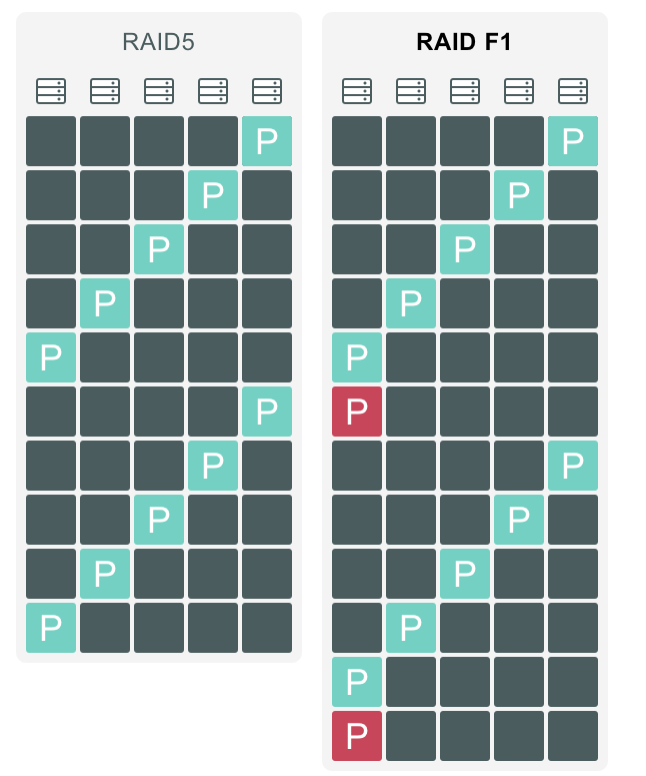
QNAP QSAL used overprovisioning for uneven writing on SSD
QNAP take another approach. Instead of wring more on a drive, QNAP adjusts the Overprovisioning on SSDs , so that a part of the SSD is used more. They call it QSAL ( QNAP SSD Antiwear Leveling) named so because it counters the wear leveling on
QSAL works on only ZFS, so you have to have QuTS Hero for this to work. It works by setting different overprovisioning on each SSD so each SSD will wear out at a different rate.
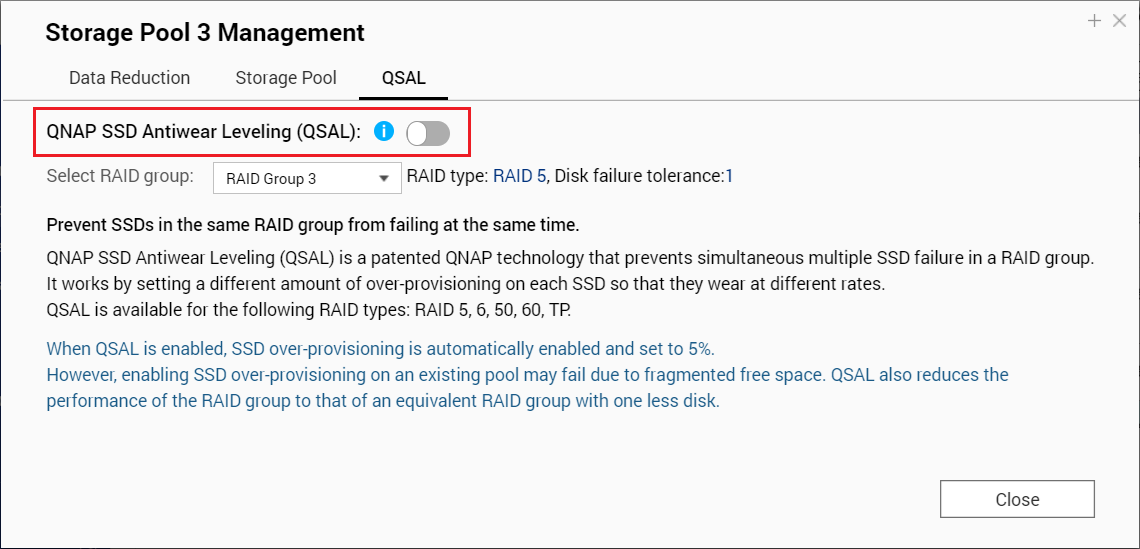
Both QNAP and Synology achieve the same End result - varying the wear on RAID member disks to prevent simultaneous failures. While the methods they employ differ, the ultimate goal remains the same.